5 Digital Tools for Children with Special Needs

Digital tools and apps are exploding all over the electronic world. A post at Reading Rockets, an organization dedicated to teaching young children to read and supporting struggling readers, recommended 5 websites with digital tools for children with special needs that improve their reading skills.
Digital Tools Incorporate Universal Design for Learning Principles
The recommended websites incorporate Universal Design for Learning (UDL) principles. The post says that UDL principles create “learning environments that meet the needs of all types of learners—closed captioning for the hearing impaired, read-aloud capabilities for the visually impaired, for example.”
Why is universal design important to kids struggling with reading? According to the post, “children benefit enormously from the types of learning experiences that engage them on a variety of levels such as: seeing, hearing, speaking, singing, and movement.”
5 Websites with Digital Tools for Children with Special Needs
- UDL Tech Toolkit Wiki is packed with learning tools to aid children with handwriting issues.
- CAST’s UDL Book Builder helps children create and publish their own books, and it reads them back!
- Signed Stories allows visitors to view stories told in sign language, with subtitles and an audio option.
- The Mother Goose Book Club features children’s nursery rhymes sung aloud by fun characters.
- TapToTalk is a free app for kids with limited speech capabilities. It’s featured at Common Sense Media website.
What Digital Tools and Websites Do You Recommend?
These 5 resources are excellent, but there must be others on the web. What digital tools and websites have you and your children discovered to help them learn to read? Leave a comment to share them with the rest of us, whether or not they follow universal design for learning principles.
Do you like what you see at DifferentDream.com? You can receive more great content by subscribing to the quarterly Different Dream newsletter and signing up for the daily RSS feed delivered to your email inbox. You can sign up for the first in the pop-up box and the second at the bottom of this page.
By Jolene
Jolene Philo is the author of several books for the caregiving community. She speaks at parenting and special needs conferences around the country. Sharing Love Abundantly With Special Needs Families: The 5 Love Languages® for Parents Raising Children with Disabilities, which she co-authored with Dr. Gary Chapman, was released in August of 2019 and is available at local bookstores, their bookstore website, and Amazon. See Jane Dance!, the third book in the West River cozy mystery series, which features characters affected by disability, was released in October of 2023.
4 Comments
Submit a Comment
Subscribe for Updates from Jolene
Related Posts
The Impact our Words May Have on the Children We Serve
With narratives from her past, Jolene demonstrates the impact our words may have on the children we serve.
Unexpected Grace Given and Received by Caregiving Parents
Looking at her difficulties differently led Karen Wright to experience the unexpected grace given and received by caregiving parents.
Why Did God Make Me this Way?
Guest blogger Steve Siler tells the story of his answer to his son’s question: “Why did God make me this way?”



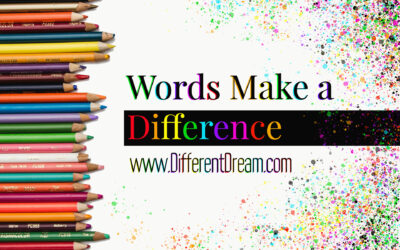

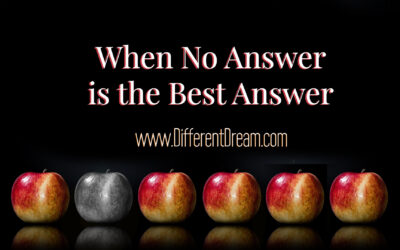
I agree, Ashley.
While some parents may frown upon the use of web-based videos as a learning tool for their kids, I believe that these can be great resources for supplementing one’s education when used in moderation.
Lori,
Thanks for adding to the resource bank. The link is greatly appreciated.
Jolene
A great one my daughter uses is Bookshare which is free for students with physical and vision disabilities. There are tons of books in every genre (and even some textbooks) that you can download and have read aloud. The app we use to access it on her iPad is called Read2Go. As the text is read (by computer, so there are some mistakes in pronunciation, etc) the text is highlighted – the paragraph in one color and the specific word being read in another. This helps my daughter track where she is reading as it is read aloud. She loves it and it has motivated her to read!
Another app we use on her iPad for writing/typing is Write Pad. It converts handwriting to type and can also be used as a basic word processing program.